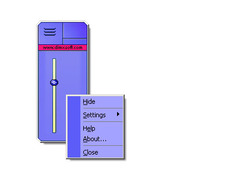One of the advantages of laptops over conventional computers lies in being able to adjust the brightness quickly and easily through keyboard shortcuts. In the vast majority of monitors you must access the internal menu in order to apply the changes you want.
However, with Desktop Lighter you can change the brightness of your screen like a laptop. Thus, by using the keyboard shortcuts "Control -" and "Control +" you will reduce and increase, respectively, the brightness level of the monitor in question. If you wish, you can choose to move the slider in the program interface.
It should be noted that these shortcuts do not work if Desktop Lighter is not enabled. In the "Settings" menu, you can select the corresponding option for the application to run automatically when Windows starts.
The consumption of resources of this tool is practically nil, which is to be thanked.
show more
- Download Desktop Lighter 1.4 Download